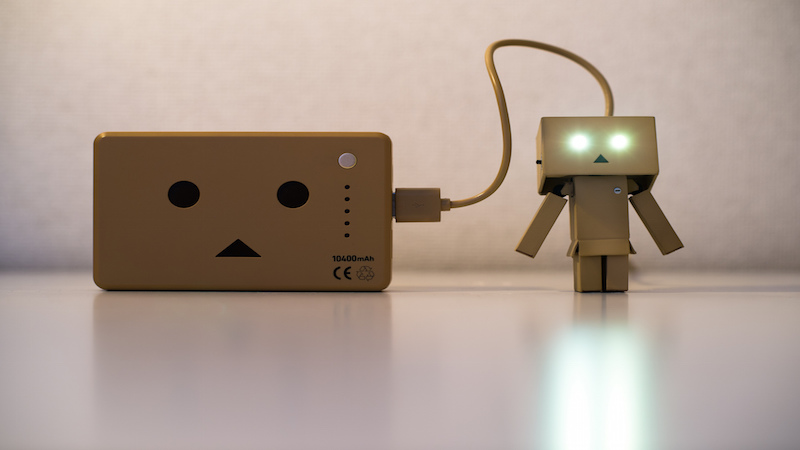
Columnist Eric Couch discusses his love of remarketing, complete with tips to improve your own performance this holiday season.
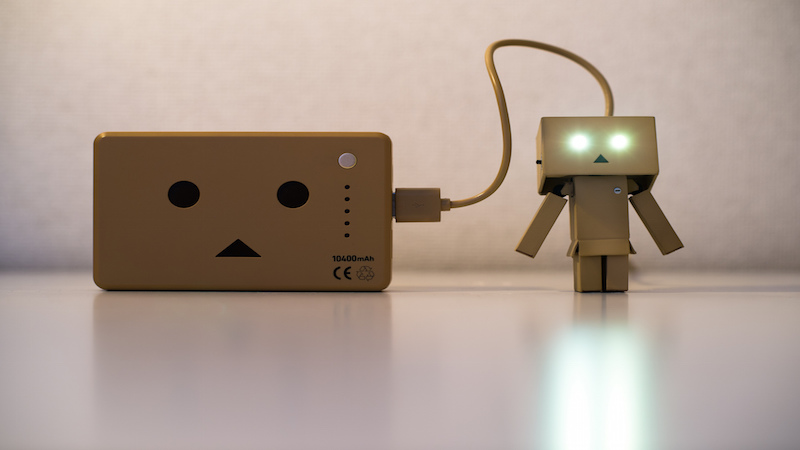
I’ll be honest: as a marketer, I love remarketing. A controversial opinion, I know. But it’s so novel, so versatile, and (usually) performs so well that I can’t help but feel compelled to write a love letter to it every once in awhile.
(Which I have. Several times.)
However, to get the most of your remarketing efforts, you can’t just set it and forget it — it needs some care and attention to really flourish.
With Q4 in full swing, it’s long overdue to revisit your strategy. To help you out, here is a collection of five tips you can employ to revitalize your remarketing efforts as we close out 2014.
1. Utilize Analytics Remarketing Lists
There are plenty of benefits to linking your AdWords and Analytics accounts – you can import Analytics goals and transactions into AdWords, view click and cost data in Analytics, and view site engagement metrics alongside your AdWords campaigns.
In addition, you can also create custom remarketing lists for use with AdWords.
For the old timers out there, you’ll remember that Analytics introduced the concept of using a single remarketing tag, then utilizing URL segments to create custom audiences. It was much more user-friendly than AdWords at the time, which has since adopted the same system.
Not to be outdone, Analytics has introduced even fancier targeting methods based off of Analytics site metrics that you can employ to create super-slick custom audiences that are incredibly innovative. Have a look:
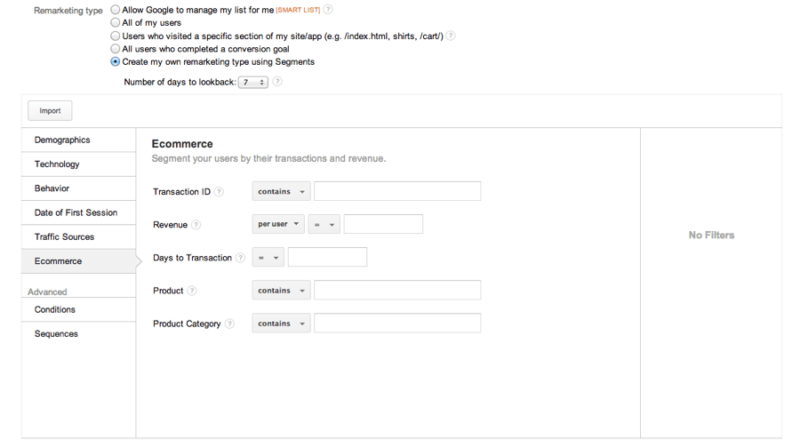
Now, you can create remarketing lists off of every single segment, dimension, and metric available to you in Analytics.
So you can segment your users by demographic information, the technology used to visit the site, session recency and frequency, transactions, date of visit, the source they found you with, and more. It’s crazy the number of ways you can slice your traffic now with Analytics — and it’s all shareable with your linked AdWords account.
In the above e-commerce example, you can create a custom analytics remarketing list that targets high-revenue users, or targets users that have purchased specific products under a certain revenue total, allowing you to upsell them on related products.
It’s insane — and it’s a good idea to try it out, seeing as how the largest shopping days of the year are right around the corner.
2. Layer Remarketing With Other Targeting Methods
As much as I love remarketing, I’ll be the first to admit: it’s a little disorienting to get served professional remarketing ads when I’m right in the middle of watching cat videos on YouTube. While I may be a visitor to your site, I’m not necessarily in the mood to purchase your product when I’m doing other stuff. It’s a problem of context – the message doesn’t match the content I’m viewing, and conversion rate will suffer when that disconnect exists.
Luckily, we have a few options when it comes to that problem: you can utilize placement exclusions to weed out those poor placements, or you can bypass that problem altogether by layering Contextual Keywords and/or Topics on top of your audience lists.
Here’s an example of how it might assist with this issue:

Basically, the idea is this: match your ad with the content on the page. An audience member browsing content related to your product likely indicates they’re still in the research phase, so be present when they come to the point of decision.
And try to avoid showing up next to YouTube cat videos… unless, of course, you sell things related to cats.
3. Analyze Your Reach & Frequency
Remarketing walks a fine line: if you don’t show your ads enough, you risk not getting any traffic to the campaign. If you show your ads too much, you’re going to annoy your potential customers.
Unless your name happens to be Comcast, I can’t see angering your customers as a viable business strategy. So what can you do to keep from creeping on your visitors?
The answer is to analyze your Reach and Frequency, and to implement Frequency caps based on what you find.
I won’t walk you through the entire process, but you can find the data in the AdWords Dimensions tab here:
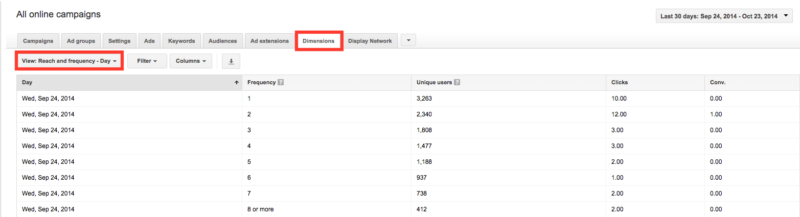
This is the Reach and Frequency data from a Remarketing campaign over the last 30 days, segmented by day. Running a pivot table off of this data, we can get an idea of how our metrics fare each time we connect with an audience member over the course of a day, week, or month.
Here’s that same data pictured above in pivot table form:
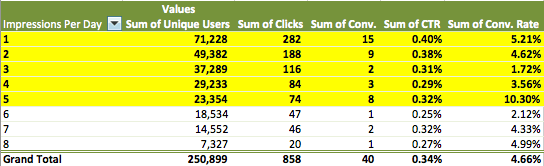
There’s a pretty clear drop off here once we pass five impressions on a user in a day. Even five is probably pushing it, but it does account for roughly 20% of the volume in this campaign, which is nothing to sneeze at.
I can then go in to the campaign-level settings for this remarketing campaign and put a frequency cap in place, ensuring that I stop badgering these customers more than I have to.
4. Remarketing For Dynamic Search Ads (RDSA)
This is a sneaky trick. Did you know you can apply your remarketing audiences to a Dynamic Search Ad campaign? It’s true – and my colleague Matt Umbro has written about it quite a bit.
For the uninitiated: Dynamic Search Ads comb the content of your website to cover gaps in your keyword list. AdWords will dynamically generate ad headlines tailored to the matched product, making it an invaluable tool for e-commerce accounts.
The benefit to layering a remarketing list on top of that, is that you can capture that Search traffic on the results page, using a much more detailed DSA ad.
Here’s a small comparison of RDSA metrics compiled by my colleague Amanda West-Bookwalter:
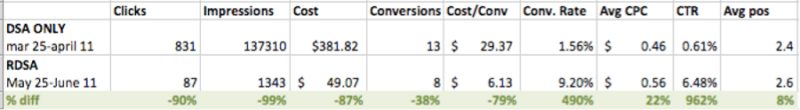
The original DSA campaign was turned off due to the Cost-Per-Conversion, but the RDSA test campaign performed smashingly well that the conversion rate was through the roof, and the combination of the dynamic search ad and more qualified traffic increased CTR by 962%.
The key here is that this is highly-qualified traffic due to their previous visit, and they’re being served an ad for a product they’ve likely already viewed before, making them even more likely to convert. It’s definitely lower in traffic volume, but much higher in ROAS. Give it a shot!
5. Diversify Your Remarketing Platforms
Remarketing, as with most things PPC and SEM, is dominated by AdWords… but it’s not the only game in town. Just off the top of my head, you can do the following:
- YouTube Retargeting. Allows you to remarket to your AdWords audience lists with video content, as well as create audience lists based off of YouTube engagement metrics.
- Twitter Remarketing. Extending beyond “Promoted Accounts” and “Promoted Tweets,” you can now use Twitter Cards to assist with your direct response advertising efforts.
- Facebook Remarketing. The same deal as Twitter, except you can also utilize Facebook’s mountain of user interests and demographic data to make a truly customized audience.
For Twitter and Facebook, you can also go to third-party platforms like AdRoll to manage multiple platforms under one umbrella. There are other platforms out there too, like Retargeter, Criteo and Steelhouse, that have their own pros and cons — feel free to share your experiences with them in the comments.
But there’s one more thing:

At the most recent Bing Ads Next event in Redmond, WA, Bing announced a Remarketing Pilot program for later this year. As Search Engine Land’s paid media reporter Ginny Marvin reported, it’ll be on search to start with, eventually branching in to the Bing content network. Make sure to get in touch with your representatives if you’re interested!
Final Thoughts
Remarketing is a powerful tool –make sure that you’re getting the most out of it by exploring the new platforms, targeting methods and strategies you can use to optimize it.
What about you, Search Engine Land readers? Any favorite platforms we haven’t mentioned? What about optimization strategies? Your most awkward remarketing ad mismatched with page content? Let us know in the comments, and thanks for reading!