
At first I thought to create another list article, but there are no need for list, just pick so I just picked few You must know.
So why You need to plan schedule? In business world and workflow there are many things You must remember, and I struggled to remember everything and notes always can disappear, but online scheduler is always handy. I am reviewing the most useful online resources – Google Calendar, FireFox add-ons, Mozilla Thunderbird scheduler, to help You organize works.
Google Calendar
So as online scheduler Google Calendar is irreplaceable tool assigning and reminding You things You could forget. Also do not forget to remind Yourself for some rest times – going to cinema, go out for holidays, not only jobs and meetings. Google Calendar is very easy to use – switch between day/week/month, dates, times etc.
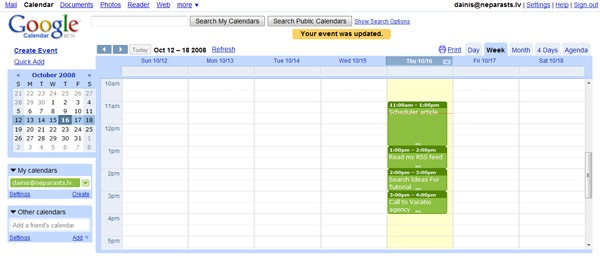
Also You can add other friend calendar, for example if You are doing the same project and Google Reader is the most easiest way to organize works.

If You add events and set place with location – Google automatically detects and gives You map of that place and how to get to it, the same is with Gmail and locations. You can use Google Calendar if You’ve got Google Mail or any account in Google, so You can get to Your own calendar here.
GoogCal Firefox Plug-in
If You use Google Calendar and Firefox, I suggest to use this handy plug-in GoogCal too. Installing this plug-in will give moveable toolbar button that opens Google Calendar in the current tab.
Mozilla Sunbird and Mozilla Lightning add-on
If You use Mozilla Thunderbird as I do, You could also think about using Lightning Mozilla add-on so You can organize Your schedule right from Thunderbird e-mail client and sending/receiving meeting invitations via email becomes a lot easier with calendar. Lightning has the same good all features as usual schedule. Also You can set reminder for Your tasks, add tasks, find events and etc.
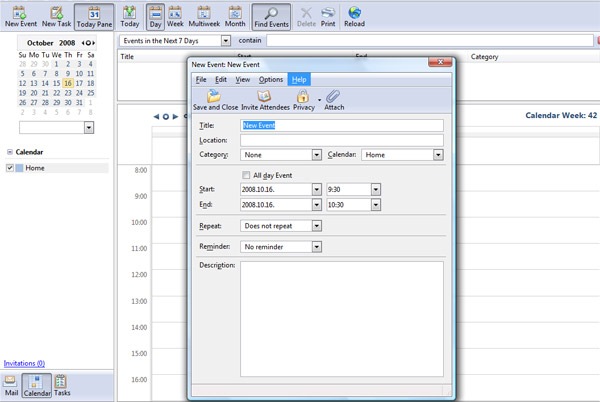
Or You can use Sunbird, which is standalone application built upon Mozilla Toolkit. You could choose this case if You aren’t using Mozilla or don’t like addons, but anyway You enjoy application.
You can download Sunbird or Lightning add-on here.
Reminder Fox – Firefox Add-on
This FireFox is neat plug-in scheduler, very handy built-in application to remember Your must do things.
ReminderFox displays and manages lists of date-based reminders and ToDo’s. ReminderFox does not seek to be a full-fledged calendar. In fact, the target audience is anybody that simply wants to remember important dates (birthdays, anniversaries, bills, etc) without having to run a whole calendar application. ReminderFox makes sure you remember all of your important dates via easy-to-use lists, alerts, and alarm notifications.
I hope this will help to organize Your workflow and also will help to schedule Your relaxation. Maybe You are in good harmony organizing Your works? Why don’t You share with us? Comments will be appreciated!


