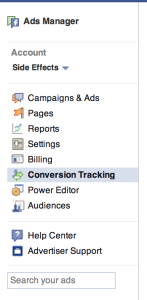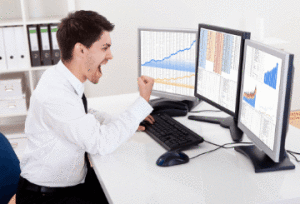 We get it: Facebook is a powerful marketing tool that helps you reach the masses. Or is it? You probably spend at least five hours per week on your social media marketing, and that’s only if you’re a very small business with little customer interaction. The true numbers might shock even you. If you’re spending that much time on your Facebook marketing, do you have any idea what the return on your investment is? What about the Facebook ads you’ve purchased? Have those been worth the cost?
We get it: Facebook is a powerful marketing tool that helps you reach the masses. Or is it? You probably spend at least five hours per week on your social media marketing, and that’s only if you’re a very small business with little customer interaction. The true numbers might shock even you. If you’re spending that much time on your Facebook marketing, do you have any idea what the return on your investment is? What about the Facebook ads you’ve purchased? Have those been worth the cost?
Even for the lesser technologically inclined user, tracking ROI through Facebook has become exponentially easier over the past year. If you are able to track ROI through your company’s blog or website, then you should have no problems doing so through the largest social media network available on the internet.
Setting Analytics for Facebook
1) Use multiple ads
For the important purpose of comparison, Facebook will run your separate ads simultaneously. This should be done in real world marketing as well, but with Facebook, they do it for you. Once one of your ads gets the most traffic, the other ad will eventually be phased out.
2) Use trackable links
Most ecommerce analytics software allows you to use a standardized form of tracking URL that lets you group sources of traffic to be analyzed together. Set up two completely separate links for tracking, even though you know one of them will be removed over time. Since you will be using multiple ads, you want to make sure to name them so you don’t get Facebook ads mixed up with your other advertising.
3) Set goals for performance
It’s hard to know how to improve without knowing who you’re going. You can set SMART goals in your analytics software and business tracking to know whether or not you’re influencing your most important ecommerce metrics. You’ll want to use a combination of sub-metrics to make sure that you can use to gather actionable data so you know what to improve (Pro Tip: You can download our free template on setting SMART goals by clicking here).
4) Analyze the data
Give your ads plenty of time to be seen before checking the results. You will be able to see individual stats for each ad as well as compare them for the sole purpose of modifying them for future use. This information will also help you choose which ad to remove completely. You need to make sure that you have an adequate sample size to make conclusions with confidence before making any changes.
Creating two separate ads is perhaps the most important step. While two ads won’t increase your ROI, they will tell you what appeals to your buyer personas. When one shows better results than the other, Facebook gradually phases out the loser. When that happens, you can create a new ad, pause the tracking for the under-performing ad, and then pit the winner against your new ad to see which comes out on top. Continual A/B testing is the only way to insure you’re appealing to the psychographic dimensions of your buyers.
Facebook Tracking Service
In addition to marketing analytics software, you also have the ability to use Facebook directly for tracking your ads. Not only will it track visitors clicking on your ads, it also has the ability to track where they go after they click it. That means you’ll know without a doubt that your social media marketing resulted in a sale. Given the fact that not many people use tracking methods in their marketing strategy, and those that do only count the last click before purchase, Facebook’s conversion tracking might be underrated.
Always Be Measuring
The most important thing is simply that you track your results. If you can’t gauge the effectiveness of your Facebook (or any other) ads, there’s no point in marketing at all – you may end up just pouring money into a black hole with no concept of how you can get any of it back.
By : Ted Ammon